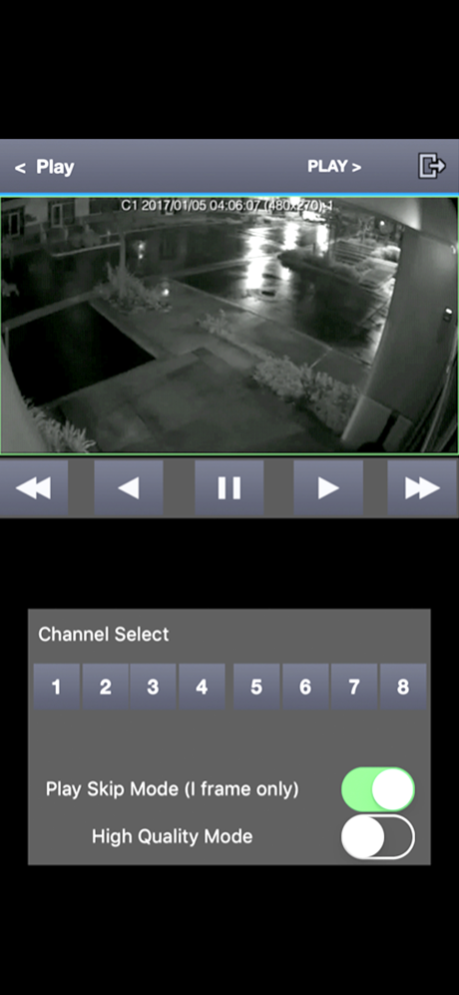VITEK On Cue Viewer 3.2
Free Version
Publisher Description
The On Cue Viewer from VITEK delivers both live and recorded video in stunning 2 MegaPixel (1080p) quality right to your iPhone, iPad, or iPod Touch, from anywhere you have a Wi-Fi or 3G connection, with ease of use never seen before.
The 4 most popular Remote Viewing functions are seamlessly integrated into a clean, straight forward interface that doesn’t require a manual to use: History Search, Matrix-View, PTZ Control, and Snapshot Image.
Instead of searching through setup menus to access the function you need, the On Cue Viewer app provides all of its functionality from one main screen. Simply swipe to view the matrix, tap and hold to bring-up PTZ controls or take snapshot. Tilt the screen vertical for Search/Playback and Connection Controls. It’s just that simple!
Features
• Pinch-Zoom Gesture Control
• Easy to navigate streamlined Interface
• View Up To 4 1080p Cameras Simultaneously In Matrix View
• Swipe To Change From Camera To Camera Or Back To Matrix
• Quick Search And Playback Functions With Intuitive Controls
• Screen Capture Function Downloads Straight To Your Pictures Folder
• Advanced Setup Features Links To The Full Web GUI For Maximum-Control
• Easy-Access PTZ Controls Integrated Into The Main View
Live Demo Configuration:
1) Press the New button
2) Enter the connection information listed below
Connection Name: Vitek-Demo
Host Address: 12.22.195.26
DVR Port Number: 8554
Web Port: 9000
User Name: DEMO
Password: 1234
3) Press Save
4) Select the DVR from the list
5) Press Connect
Jun 24, 2021
Version 3.2
Fixed Adding and Editing Menu
Fixed Resolution Adjustment Menu
About VITEK On Cue Viewer
VITEK On Cue Viewer is a free app for iOS published in the Screen Capture list of apps, part of Graphic Apps.
The company that develops VITEK On Cue Viewer is Vitek Industrial Video Products, Inc.. The latest version released by its developer is 3.2.
To install VITEK On Cue Viewer on your iOS device, just click the green Continue To App button above to start the installation process. The app is listed on our website since 2021-06-24 and was downloaded 0 times. We have already checked if the download link is safe, however for your own protection we recommend that you scan the downloaded app with your antivirus. Your antivirus may detect the VITEK On Cue Viewer as malware if the download link is broken.
How to install VITEK On Cue Viewer on your iOS device:
- Click on the Continue To App button on our website. This will redirect you to the App Store.
- Once the VITEK On Cue Viewer is shown in the iTunes listing of your iOS device, you can start its download and installation. Tap on the GET button to the right of the app to start downloading it.
- If you are not logged-in the iOS appstore app, you'll be prompted for your your Apple ID and/or password.
- After VITEK On Cue Viewer is downloaded, you'll see an INSTALL button to the right. Tap on it to start the actual installation of the iOS app.
- Once installation is finished you can tap on the OPEN button to start it. Its icon will also be added to your device home screen.